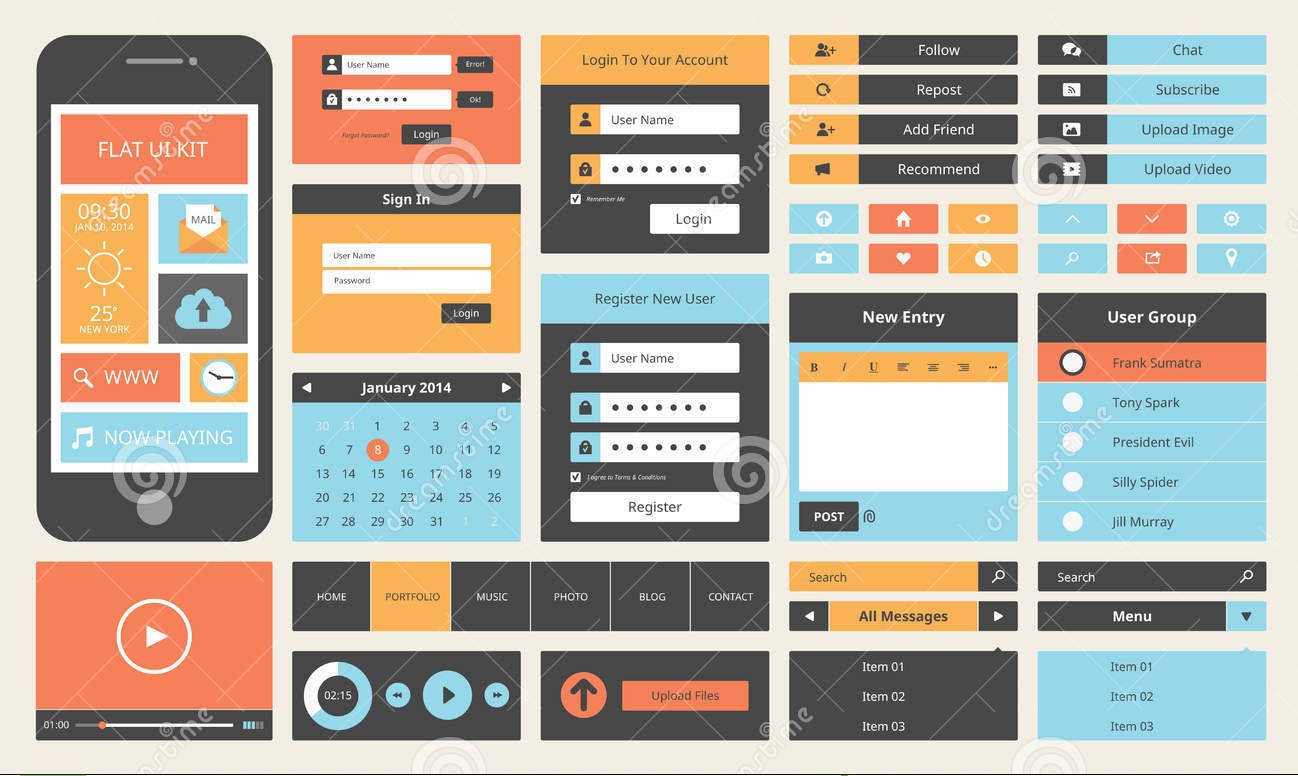Topic – Interaction Design
Objectives
Define the term interaction, and describe how interactions are built upon procedures and transactions between the user and the system.
Describe the primary types of interaction styles available, and list advantages and disadvantages of each.
- Direct Manipulation (GUI/WIMP)
- Menus
- Form Fill-in
- Command line
- Conversational/Natural Language
Describe each of the following widgets:
- Push buttons
- Option buttons
- Check boxes
- Sliders
- Scrollbars
- List and combo boxes
- Tabs
- Treeviews
- Toolbars
- Menus
Summary
In addition to the primary objectives of the lecture, different types of interface elements are described along with default functionality.
Video
Reference Materials
The different types of interfaces as noted are described in detail at https://www.interaction-design.org/literature/book/the-glossary-of-human-computer-interaction/interaction-styles
Usability .GOV has an excellent guide to all the standard interface elements – https://www.usability.gov/how-to-and-tools/methods/user-interface-elements.html
Additional Information