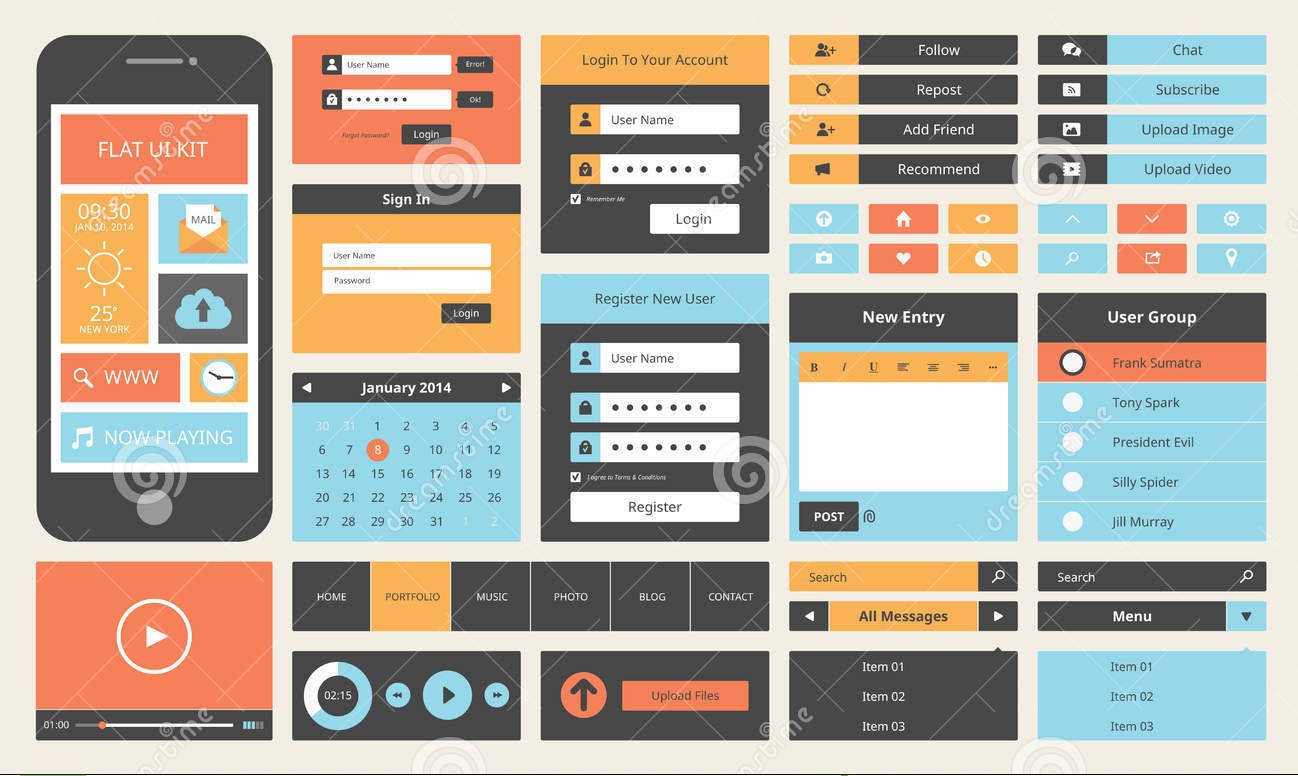Assignment #9 Creating a user interface – Part II
Objectives
Use the results of usability analysis in interface design
Course Outcome
CO1 Develop a computer interface to meet a set of requirements.
Assignment
You should by now have the results of at least a few usability evaluations. Your task is to use these evaluations to improve your interface. This will be a straightforward process, but must be well documented. I will first show you steps and there will be an example below.
1. Demonstrate initial interface (image with description)
2. Give results of analysis prompting improvement
3. Demonstrate final interface based on improvement suggestion
You should fully document all improvements and all screens (even if no improvements were made) to your app/site with rationale and formal analysis that led to the changes.
Information (example)
| Original Interface | Actions | ModifiedInterface |
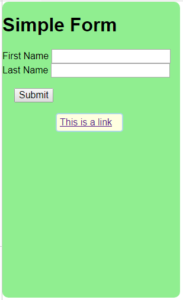 |
Task: Create an exam using a random question sampled from a Question library
Action 1: The first action is vague – there is no indication to tell whether New or Import is the correct initial action. No feedback mechanism is associated with the choices associated with the choices in the New button, nor is there any feedback as to what “New” will do The different formats of questions are not obvious as to what they are or how they will work. |
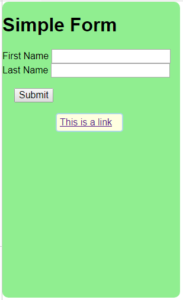 |
Estimated Completion Time
This should take 6-8 hours to complete
Supporting Lectures
Questions and Answers
External Resources
Grading Criteria
This is graded as a essay to see if you used the results of usability analysis to truly improve your interface designs. I will want to see that you used the following in the improvement of the design and have specific of what improvements were made.
- At least 3 Heuristic Evaluations (including your own evaluation)
- At least 3 cognitive walk-throughs (including your own evaluation)
- At least 3 survey responses
- At least 2 end user evaluations (in person interviews)