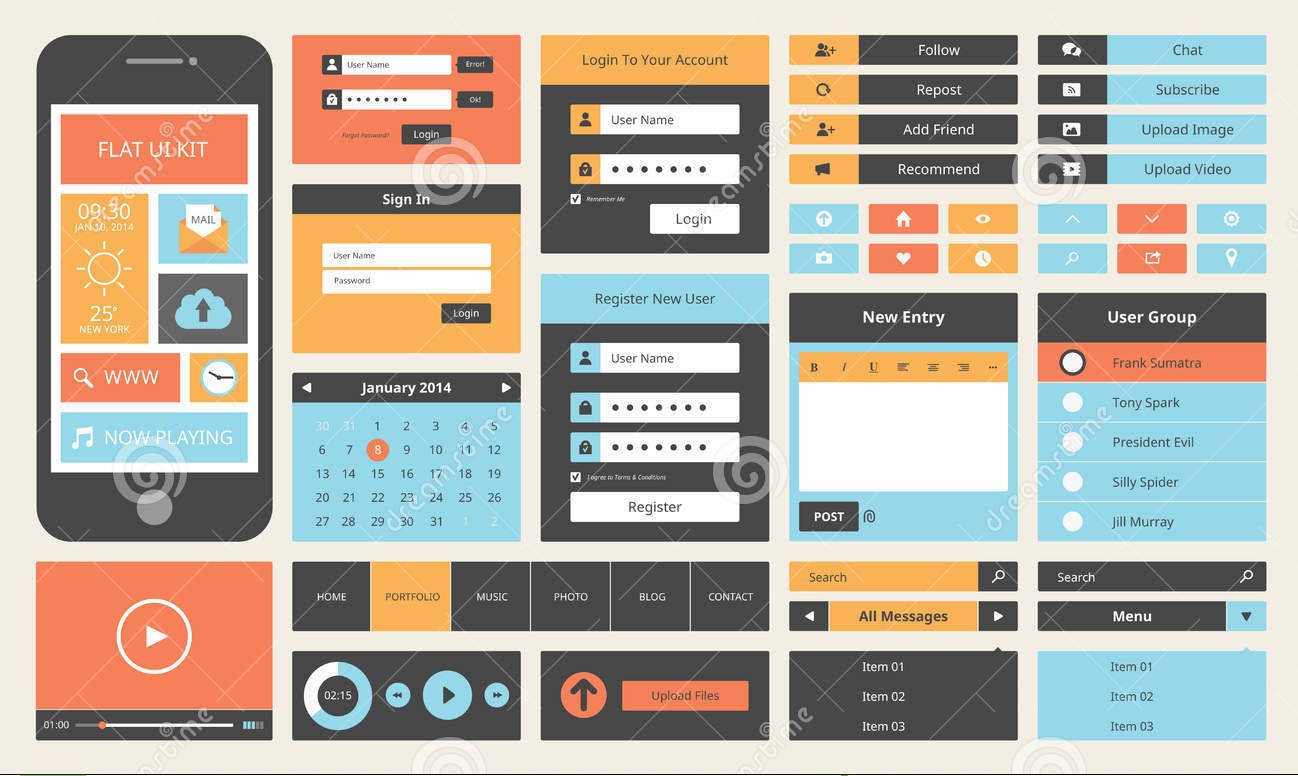Sample Applications
You may create an interface design for any of these applications OR design an interface for an application of your own design.
Application: Quick Adviser- Develop an application that easily and quickly tells you what courses you have and what courses you need for your degree program. This is also an assignment in COP4813 and here is an example of this application using Drag/Drop for the BSIT program (https://jsfiddle.net/reaglin/h0L0acyq/show/) You will learn how to write applications like this in COP4813.
For this application simplicity of the interface is important. The student should be able to easily see the requirements of their program, their progress towards completing those requirements, and what is remaining to achieve the goal.
(Open) Application: Drive-thru + – Currently when you get to a drive-thru to order food, you pull up, order, pay, and receive food. We want to change that paradigm. If you are driving somewhere (say on the freeway) you can tell your onboard computer that you are hungry. It will find all restaurants en route, allow you to select a restaurant, place an order, and then simply pick up the food when you arrive. Provide all designs to make this possible.
This is a relatively complex program simply because of the need for an interface that is not distracting to the driver. A voice-activated interface is the best. Also, the program should have the ability to remember “favorite” orders for different restaurants and be able to access and use those quickly.
(Open) Simple Fitness – The simple fitness application keeps track of some simple exercises and tracks the progress of the user in these exercises. The list of exercises performed daily are; the number of stairs (or flights) climbed, Number of steps taken, Number of pushups, Number of Situps, Number of pullups, and Number of Squats.
The app should track things like fitness level, etc.. it could possibly allow for competitions and groups to support each other in these exercises. Get creative here.
School-based Applications –Used as Summer 2018 Project
Current Open Projects – I will be posting current open projects to the discussion board. There are some exciting projects. These are for students that want to work on live active sites currently being designed. These will be available to students who wish to work on the designs.
Virbi-Tours – Brendan Tackney, Sheldon Pasciak have developed a bike rental system that works with a virtual tour guide that is currently being implemented. You would work with them directly to design features for this system and evaluate the current designs. This fits into all of the assignments required for the project.
Smart Sign – Also working with Brendan and Sheldon who have created Smart Sign Technologies that allow for management of signs used in advertising in restaurants, etc.. These are small computer-controlled TV size signs that are all over.
Past Applications (Student designs from previous semesters)
These are NOT available for design but were used in the past.
(Closed) Application: My Errands– An application that allows the user to enter (or select) a start location and a destination (as in Google Maps). The application goes one step further in allowing the user to select “stops/errands” along the route. The application should provide a simple interface to ask if the user needs to make stops for groceries, food, gas, or other items. The interface should then create a route that plans out these stops and continues to the final destination. (Now available in Google Maps)
(Closed) Application: My Fitness– A gym-based application that allows you to log your workout. You can do this as a weightlifting workout (exercise, reps, weight) or an aerobic-style workout. You can integrate (or not) with fitness products. For a specific set of ideas on a Fitness App (that has not been built) here is an idea for the POF Fitness App.
(Closed) Application: Restaurant Helper– Have you ever tried to figure out where you want to eat with a group. Some want Italian, others want Vegetarian, some healthy, others not. Design an interface for an App that multiple people can use to decide on a place to eat – all users should be able to use it simultaneously and it should spit out a ranked recommendation of local restaurants. (Yelp)
(Closed) Application: My music recommendation– Tired of hearing the same old thing? This App asks you to rank songs you know and hear all the time and gives you recommendations of songs that you probably don’t hear – but probably would. It uses an AI engine (you don’t need to design) to give you these recommendations. (There are now plenty of apps that do this)
(Closed) Application: My Car Keeper This App helps you make sure you are keeping your car running smoothly. It will remind you of when to get the oil changed and even recommend what oil to use based on time of year and local climate (even with coupons). It also tells you of the status of all maintenance items on your vehicle and helps you find deals on parts.
(Closed) Application: Super Contact Manager– The App that handles contacts on most phones are pretty sucky (a technical term). The ability to spot duplicate contacts and combine, keep track of how often the person is contacted (via FB messenger, text message, phone, etc…), the ability to share and easily update shared contact information, the ability to add helpful notes – even when they exist, they are poorly implemented. Design a better interface with better features.
(Closed) Application: Quick Registration– Design an interface for a student class registration system. The interface should allow the student to register for classes, but also should be able to present classes needed by the students and available sections of the classes. Use your own past history with registration systems and things that worked and did not work (This is currently being implemented at DSC).
(Closed) Application: Student Portal – This is a real design for a student-based portal system based upon a Tiled (or other) interface. Design tiles and click responses for such items as registration, Falcon Online Information, and Student Information Services. Some of these services are in this recommended section. (This has been implemented at DSC in Spring 19)
Your Idea Here (You may present your own design idea)
Have an idea for your own application, here is your chance to design the application. See below:
Usability Evaluations (these are available for design)
These applications will also help you learn the usability and design principles of this class.
(Open) Application: Heuristic Evaluation Assistant – An App that guides users through the process of performing a heuristic evaluation. This is a useful application for this class, especially considering you will be doing heuristic evaluations.
(Open) Application: Cognitive Walk-through Assistant– Same as Application 8, but targeted for a Cognitive Walk-through.
Your Own Application
If you are going to design your own application you must do a solid job of explaining the full purpose of your application and expectations.
Your Application– You may design your own application, if you design your own application you must clearly state the objective and the audience for the application. You may also modify any of my ideas posted for a different purpose.
Special Projects– Every now and then we have engineers and developers that have built systems and want to perform a usability evaluation on these systems. When this happens I post a link to these projects and the potential clients. Under this scenario, you will work with the client to develop the UI documentation and usability evaluation.