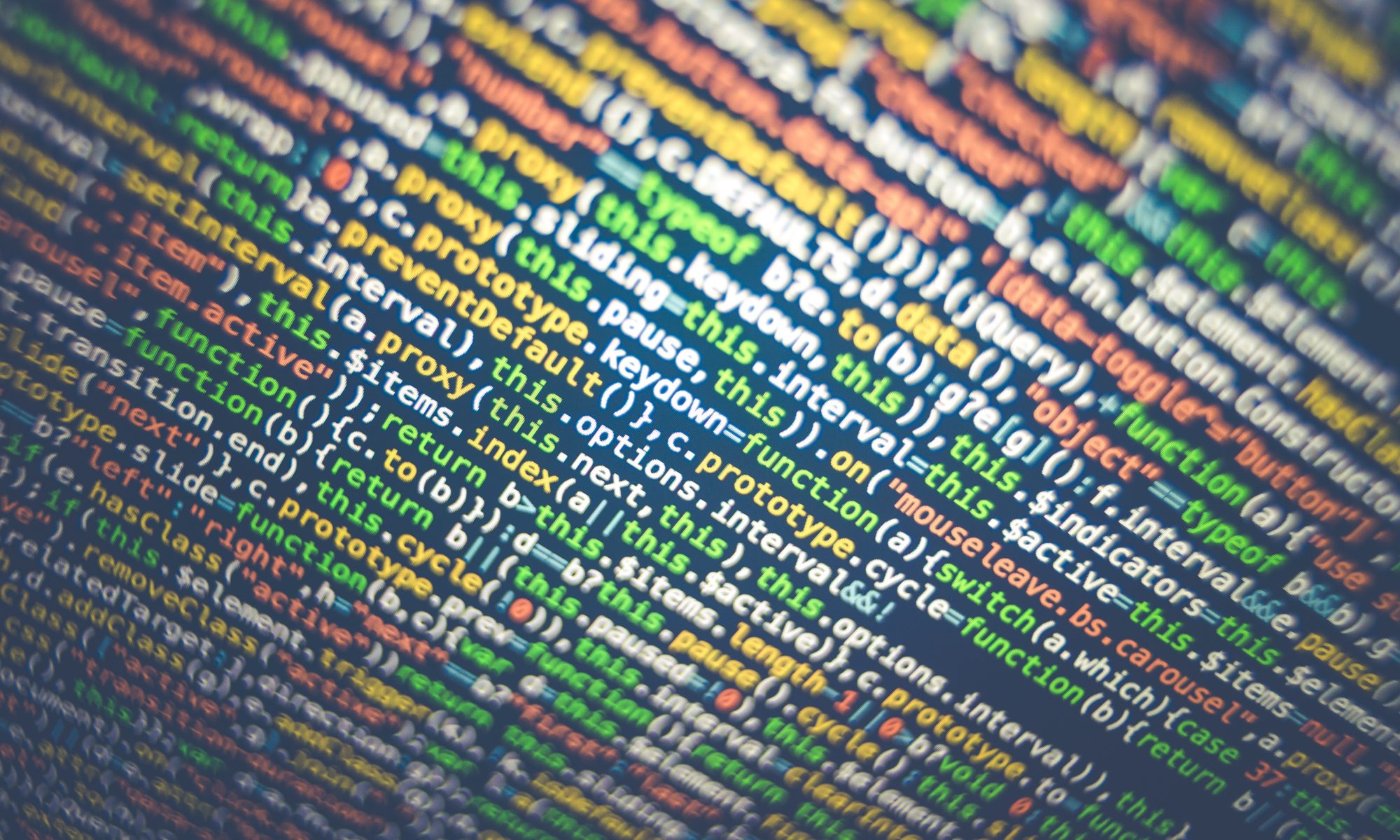Every Assignment in this class will be submitted as an Engineering Report. Assignments that do not meet these guidelines will not be accepted, however you will get a 2nd chance resubmit on assignments to allow you to get prepared for creating engineering reports. Here are some guidelines for preparing the reports.
- All reports will be submitted as a Word Doc or a PDF format file.
- All reports must have a header that contains, the name of the assignment, your name, date, class (EGN3214), and assignment number.
- All reports should have a clear statement of the problem being solved. This may require figures or other information about the problem. This should be in a section title “Problem Statement”
- All reports will contain a section on “Methodology” that documents the approach taken to solve the problem and computer code written in producing the solution. By convention computer code should be bordered in a single cell table and use a fixed font (like Courier). This can usually be done with a simple cut and paste into a table.
Sample Code import pint u = pint.UnitRegistry() a = 300 * u.miles / u.hour print (a.to('knots')) r = 2.5 * u.radians print (r.to('degrees')) - Reports may need to include screen captures for plots or other visual elements. The Windows Snipping Tool is very useful for extracting these from Spyder and pasting into your reports. All plots should include axis labels, title, and legend.
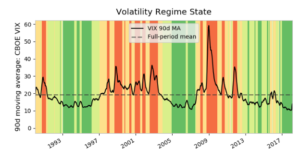
- Reports should have a “Solution” section where the solution with units are clearly labeled.
Sample Report
Introduction
The purpose of this exercise is to demonstrate the use of Python and the correct method of writing engineering reports. This class requires that every submission is a well-written engineering report. We will do this through the use of a linear equation.
Problem Statement
Using the formula for the linear equation y = m x + b. Solve for y if m = 1, b = 0, and x = 5.
Note: often times it is easy to capture the problem statement as it is given.
Methodology
Using the Spyder browser we will define the variables as shown in the Python editor. Based on the simplicity of the problem we will simply execute the python code shown below.
Note: that the methodology should allow you and others to follow the process you used to solve the problem.
m = 1
b = 0
x = 5
y = m * x + b
print(y)Solution
The execution of the code gives the following results and a value of y = 5
Note: You may or may not wish to capture the results from the interface of Python. You should always ALWAYS have the resulting solution in an easy to read format.
m = 1
b = 0
x = 5
y = m * x + b
print(y)
5Conclusion
It is very easy to use Python and the Spyder editor to define variables and calculate equations with those variables.
Note: Based on the level of the problem you may wish to define your approach which might include writing reusable functions or looping through values to produce a plot. This is also, a good place to mention the utility of any libraries you may have used.
Note: In many engineering problem solutions this is a good place to also give your feedback on the soundness or ease of the methodology and the solution.
Appendices
This is a great place to include code if there is a lot of code. It is a decision as to what code you include in the methodology and what code you put in the appendices. Usually, the important code goes into the methodology and all the code goes here. The code should also be presented in a fixed-width font (courier is good) and delineated (box or background color) as code.