Welcome to the BMPTrains help system. BMPTrains is a civil engineering water resources software. You will find links to videos and help topics for BMPTrains on this site. Use the link below and you will be sent additional information when available.
To receive link for new BMPTrains software when available, fill in the email form: Click Here
The upcoming version is a new software.
After downloading the program you will likely receive a warning about downloading executable files from the internet. You will need to bypass security to run the executable and use the program. The program has been created as a single executable file that will run on Windows 10 or later.
Download Instructions (in Chrome)
Step 0. In Chrome, you may need to use the Incognito Browser to download the file. (Ctrl-Shift-N will open an incognito browser window)
Step 1. You will need to Select Download Anyway to download the executable after clicking on the link above.
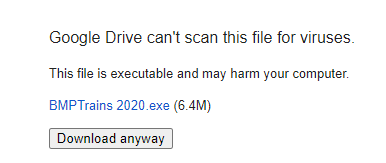
Step 2. Once the download starts (in Chrome) you will need to click on the menu (The ^ ) and select Keep. The file will then be in your Downloads folder.
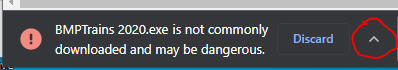
All file formats for previous versions of BMPTrains are backward compatible with version 5.x. Data fields that exist in the later formats will not be loaded for versions prior to 5.x, but the format will work.
BMPTrains User Manual October 2022, version 5.3.1)
- BMPTrains User Manual (pdf file, 10 MB) https://roneaglin.online/bmptrains/BMPTrains_Manual_5_3_2.pdf
Methodology Documentation
- Wet Detention Methodology (docx)
- General Land Use Categories (docx)
- Retention Methodology (docx)
- Mass Loading Methodology (docx)
FDEP 2010 Rule Draft (pdf)
State Recommendations 2022 (pdf)
Additional Documentation
- Rainfall Curves
- Drainage Media
