Creating an Ad Campaign in Facebook
Introduction
One of the tasks you may need to do as a web developer is create a social media marketing campaign. Unfortunately this is really hard to practice unless you actually have a FB marketing account. I will however take you through the steps of creating a marketing campaign and associated ads. To be prepared make sure you have any logos or pictures ready before you start creating the campaign.
Step 1 – Facebook Ad manager
Facebook Ad manager is an online application that allows you to create campaigns (collections of ads), Ads, and see active campaigns and results of campaigns. This is the main page of Facebook Ad manager.

Step 2 – Create an Ad
From the main page, click the Green “Create Ad” button in the upper right corner and you will be taken to the main campaign screen. The first step in this screen is to identify the marketing objective. In the example that we are giving here we are going to select “Raise Attendance at Your Event”. Different choices will give you different options, selections, and screens – but they are all relatively similar.
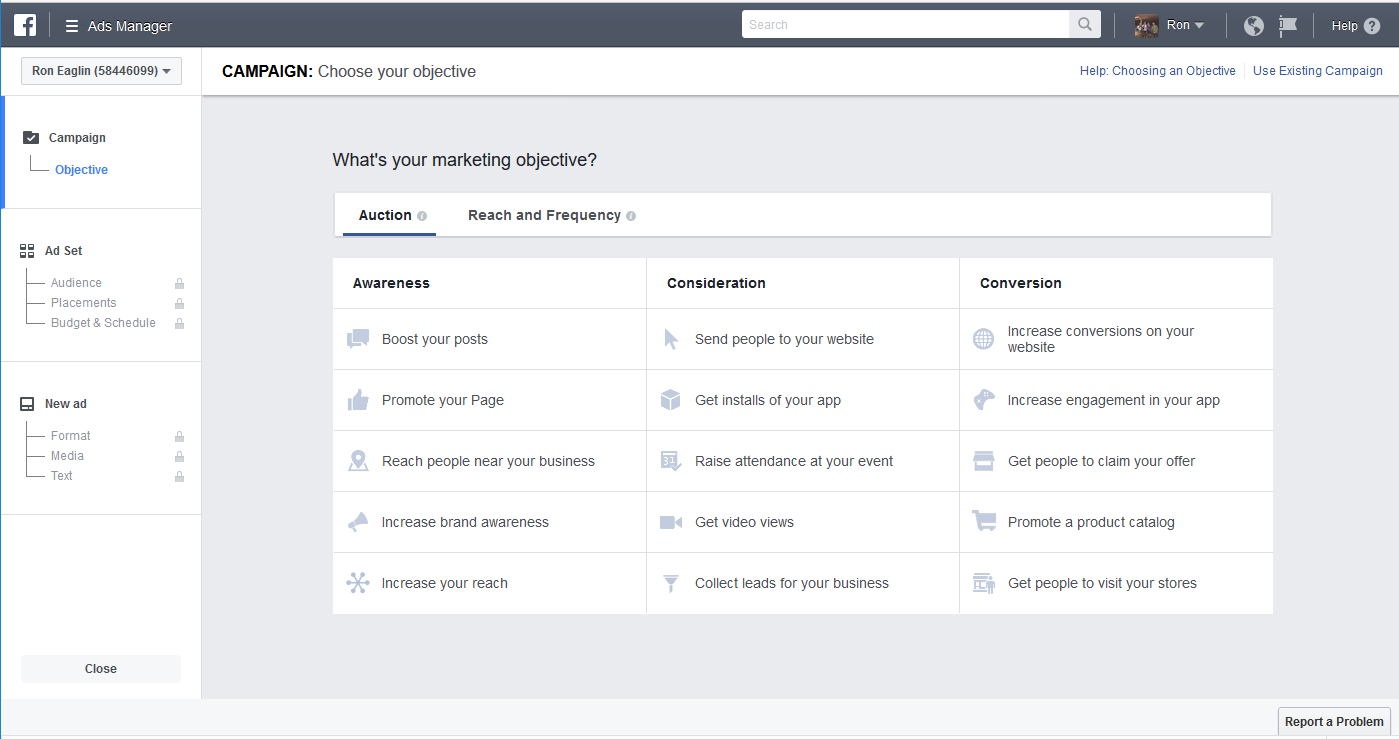
Step 3 – Audience Information
Once you select the marketing objective you are going to start defining the audience. This is done through targeted location, age, gender, and interests.
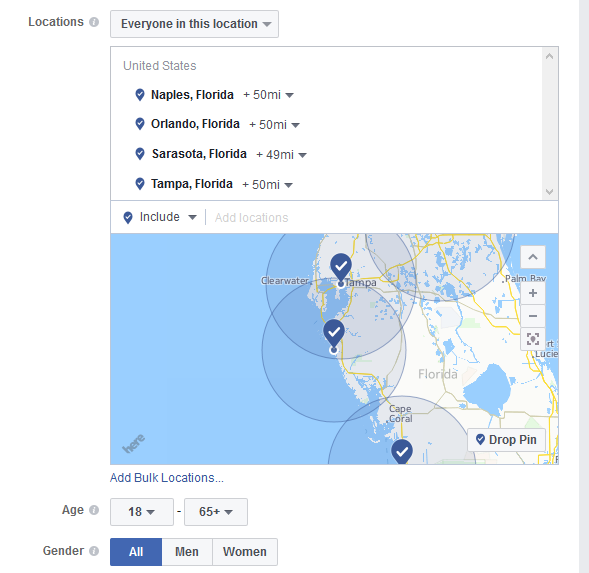


Step 4 – Budget and Scheduling
You will need to create a budget and a schedule for your ad. This will determine your overall budget. You also need to decide how long you will run the ad (which may be part of a larger campaign).
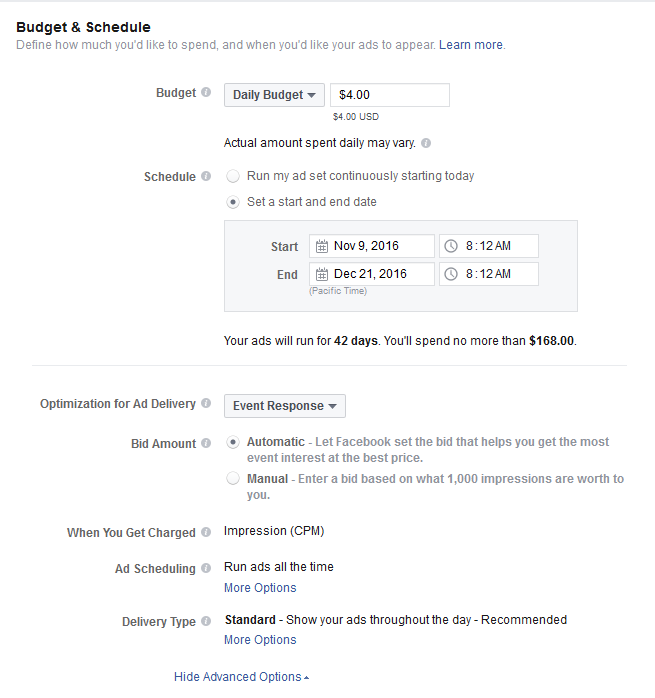

Step 5 – Create the Actual Ad
The last step in the process is to create the actual ad. There are many different ad types – in this example we will create a carousel ad.
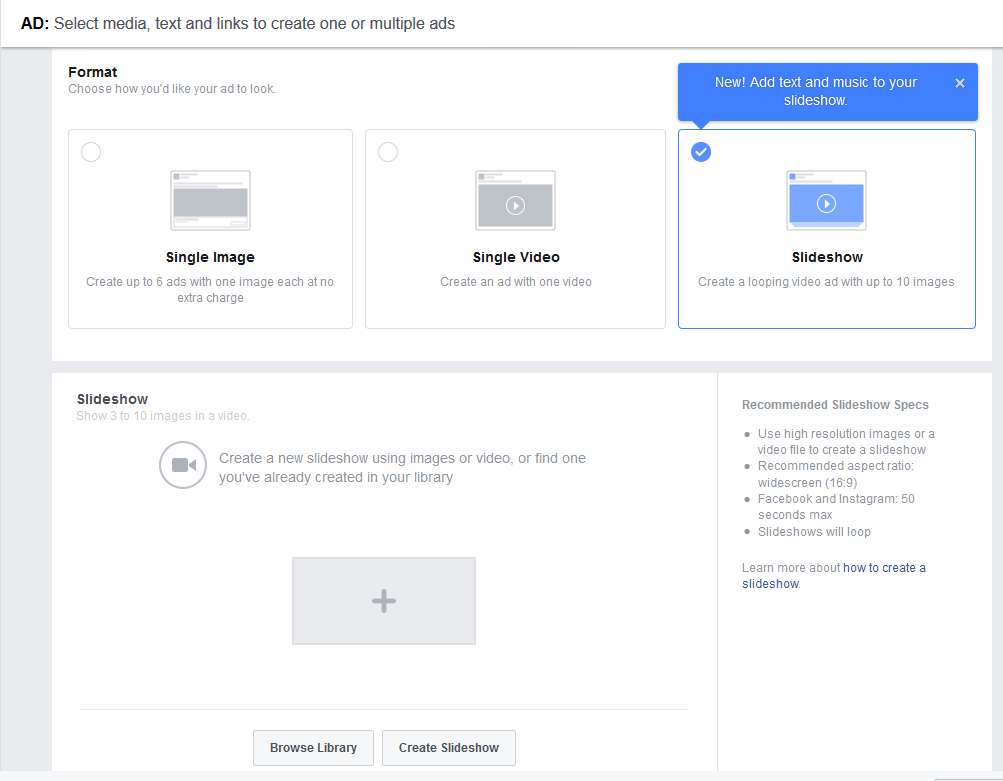

Step 6 – Attach Event
Remember in the first step we were promoting an event. Well now we must select the event that we are promoting.
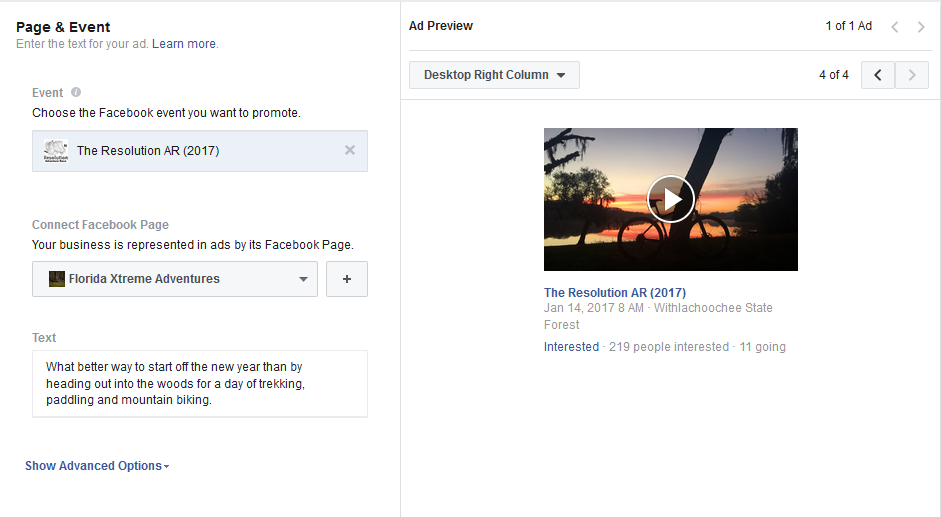
Step 7 – Send for Approval

