You can create hosting on a lot of different services (like Amazon EC2), but most of you will use a basic hosting service and CPanel. What is CPanel? cPanel is a web based hosting control panel provided by many hosting providers to website owners allowing them to manage their websites from a web based interface.
Most hosts you will encounter will use CPanel. Here is a very simple guide to cPanel for Beginners – https://www.hostinger.com/tutorials/what-is-cpanel

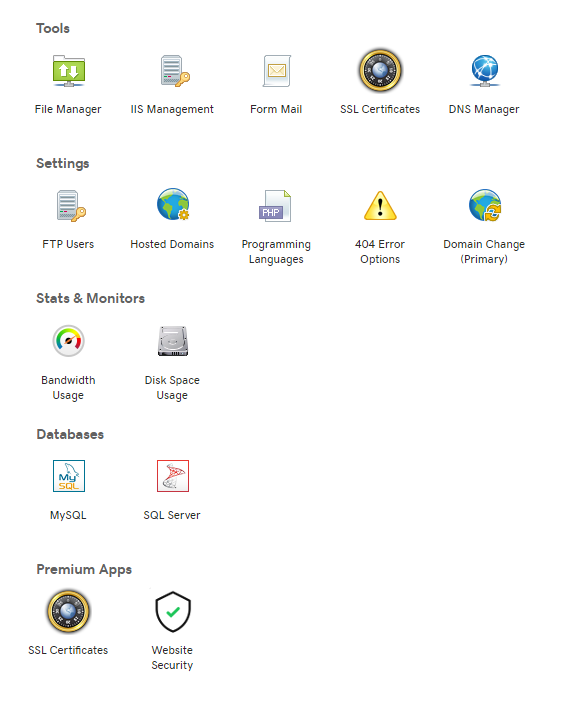
CPanel Best Practices
It may be tempting to edit your web site directly in the File Manager in CPanel, but this is probably not the best idea. There are a couple of options to help here (1) edit on local machine and ftp to host – you can configure this is CPanel, (2) use a tool like Github to manage versions of your site.
The bottom line is you are editing files and placing them on a server. On that server they are http (or https) accessible. You have the responsibility of managing versions of those files and ensuring the integrity of the published material. That is a topic in and of itself. CPanel is a tool that simplifies much of the process of using the server – and it is also something every IT student should be familiar with.
