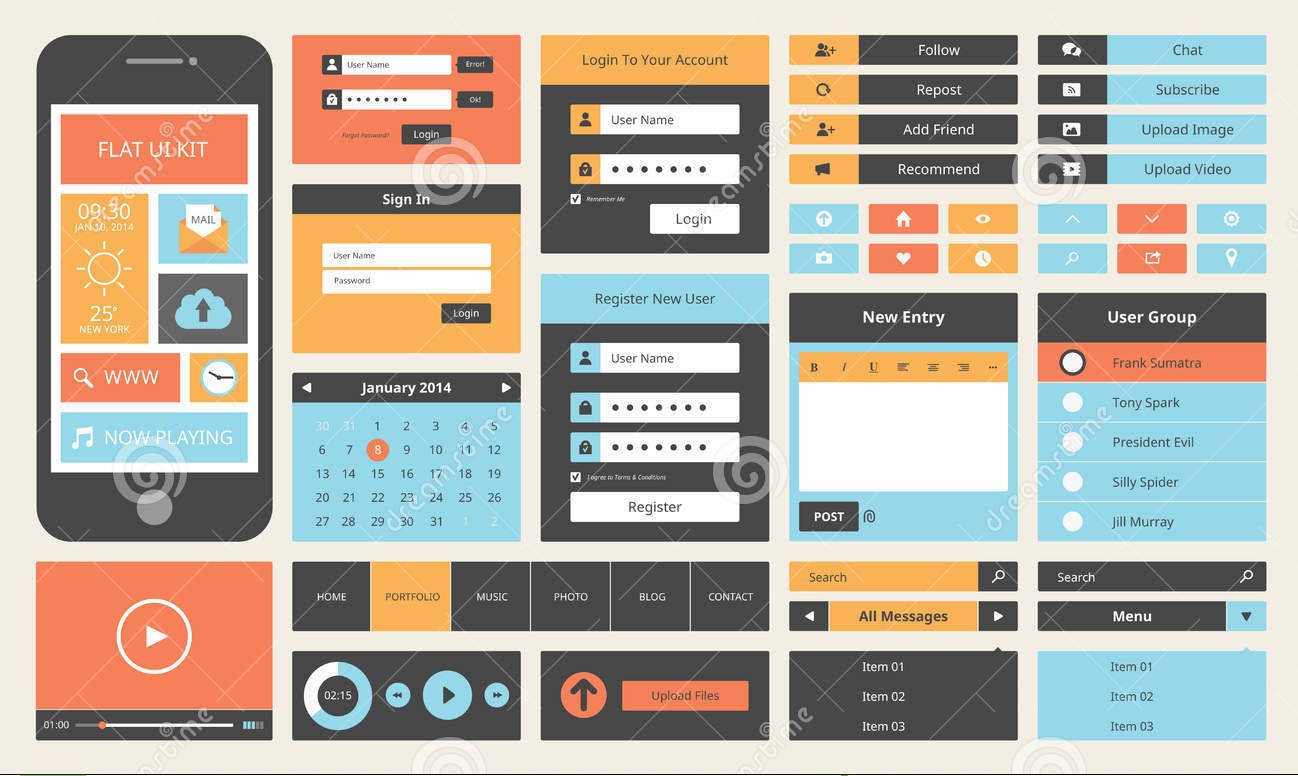Assignment 6 – Heuristic Evaluation
Objective
Evaluate a web system based on Heuristic Evaluation guidelines.
Course Outcome
CO2 Evaluate functionality and usability of a computer interface.
Assignment
- – Post your design documentation (or link to design documentation) to Discussion Board 6
- In this assignment, you must select two student projects and your own design (3 total). You must then walk through the site functionality and determine if it meets the principles of the Heuristic Analysis Design. You will want to capture screens from the selected system and create an evaluation based on HE parameters for each of these screens. You will probably want to annotate the screens with the numbers from the HE analysis parameters.
- You will turn in 3 word or pdf documents. One for each analysis. You must reply to the discussion boards with your analysis of other students’ systems (with the correct documentation). You will need other students to analyze your design – just as you analyze their design.
Information
Heuristic Evaluation (HE)
A heuristic analysis relies on experts that have some experience with user interface design. It is a formal procedure for the evaluation of the functionality of interfaces to functional systems.
A sample heuristic evaluation is attached Heuristic Evaluation.docx Heuristic Evaluation.pdf
More details on heuristic evaluation are available at usability.gov https://www.usability.gov/how-to-and-tools/methods/heuristic-evaluation.html
Really good examples are included in this article https://blog.prototypr.io/10-usability-heuristics-with-examples-4a81ada920c
Each page must be evaluated on the following (from usability.gov, Nielson)
1. Visibility of system status: The system should always inform users about what is going on through appropriate feedback within a reasonable time.
– In multiple-page systems, the user should be able to walk away and return and know their current status without relying on memory.
– Within a page, the current location and status of all user actions taken and necessary should be apparent.
2. Match between system and the real world: The system should speak the users’ language, with words, phrases, and concepts familiar to the user, rather than system-oriented terms. Follow real-world conventions, making information appear in a natural and logical order.
– The use of cryptic icons with no further information should be avoided.
– The text should be descriptive of actions that will occur (ex: back and exit are not the same things)
3. User control and freedom: Users often choose system functions by mistake and will need a clearly marked “emergency exit” to leave the unwanted state without going through an extended dialogue. Support undo and redo.
– Ctrl-Z is the universal undo, but not always known to users.
– Complex systems confuse users who may want the comfort of a “known” state.
– If data will be lost in actions like bail-outs, this should be apparent, clear, and understandable by users.
4. Consistency and standards: Users should not have to wonder whether different words, situations, or actions mean the same thing. Follow platform conventions.
– A described action (like Back) should always do the same thing.
– Responses to actions should follow conventions (see usability.gov)
5. Error prevention: Even better than good error messages is a careful design that prevents a problem from occurring in the first place. Either eliminate error-prone conditions or check for them and present users with a confirmation option before they commit to the action.
– User errors should be prevented by limiting possible user actions.
– Possible User errors should warn the user if possible adverse effects (like data loss) could occur.
6. Recognition rather than recall: Minimize the user’s memory load by making objects, actions, and options visible. The user should not have to remember information from one part of the dialogue to another. Instructions for use of the system should be visible or easily retrievable whenever appropriate.
7. Flexibility and efficiency of use: Accelerators—unseen by the novice user—may often speed up the interaction for the expert user such that the system can cater to both inexperienced and experienced users. Allow users to tailor frequent actions.
– Shortcuts are a good thing and should be easy to use by power users
– Most common user actions should be obvious and available
8. Aesthetic and minimalist design: Dialogues should not contain information that is irrelevant or rarely needed. Every extra unit of information in a dialogue competes with the relevant information units and diminishes their relative visibility.
– Simple messages should be used to describe actions and results
– More detailed information can be accessed through additional means (ex: more links)
9. Help users recognize, diagnose, and recover from errors: Error messages should be expressed in plain language (no codes), precisely indicate the problem, and constructively suggest a solution.
– Error messages should be helpful; this should be tested with real users.
– A recovery or bail-out should always be available.
10. Help and documentation: Even though it is better if the system can be used without documentation, it may be necessary to provide help and documentation. Any such information should be easy to search, focused on the user’s task, list concrete steps to be carried out, and not be too large.
If you still need help, this video from David Lazarus should make it clear https://www.youtube.com/watch?v=hWc0Fd2AS3s
Formatting of Heuristic Analysis
One of the possible formats for the HE is a table that allows you to summarize the HE and the actions that are needed as part of the Analysis. Be sure to also include screen captures of the evaluated screens
| Heuristic Analysis Category | Page 1 – Application for Admissions | Page 2 | Page 3 |
| 1. Visibility of Status | Violation 1-1 | etc…. | etc…. |
| 2. System/World match | OK | ||
| 3. User Control | Violation 1-3 | ||
| 4. Consistency and Standards | |||
| 5. Error Prevention | OK | ||
| 6. Recognition/Recall | OK | ||
| 7. Flexibility and Efficiency | OK | ||
| 8. Aesthetics and Minimalism | Violation 1-8 | ||
| 9. Error Recovery Help | OK – phone and email help available | ||
| 10. Documentation | Violation 1-10 |
Page 1 – Daytona State Application Page
Violation 1-1 (Visibility System Status) – There is no information on the reasoning behind requiring a new account or using an existing account to apply. There is no explanation of the rationale for these steps or what the user should do to progress with the application process.
Violation 1-3 (User Control) – This page contains multiple links, but users clicking on these have no guarantee they will return to the application form. There is no information to help the users make the decisions and give them the confidence they are going in the correct direction and can return to the correct state of the application.
Violation 1-8 (Aesthetics and Minimalism) – The primary purchase of this page is the application for admissions. This is not the correct location for links about the catalog, connections, or other links. These could be offered as options – but should appear in a more minimal format or as a 3rd option to the application process – not at the top of the application.
Violation 1-10 (Documentation) – This page should have extensive information on the process for applying for admission, including a guide that tells the students what information is needed for the process. None of these are apparent.
Page 2 – Create New Account
Continue with a summary of violations (or warnings) for each application page. Violation – should fix it; warning – Could be confusing to the user
Grading
There should be a Heuristic evaluation of 3 different student projects, each worth 4 points up to a maximum of 10. Incomplete evaluations will be returned for resubmission.