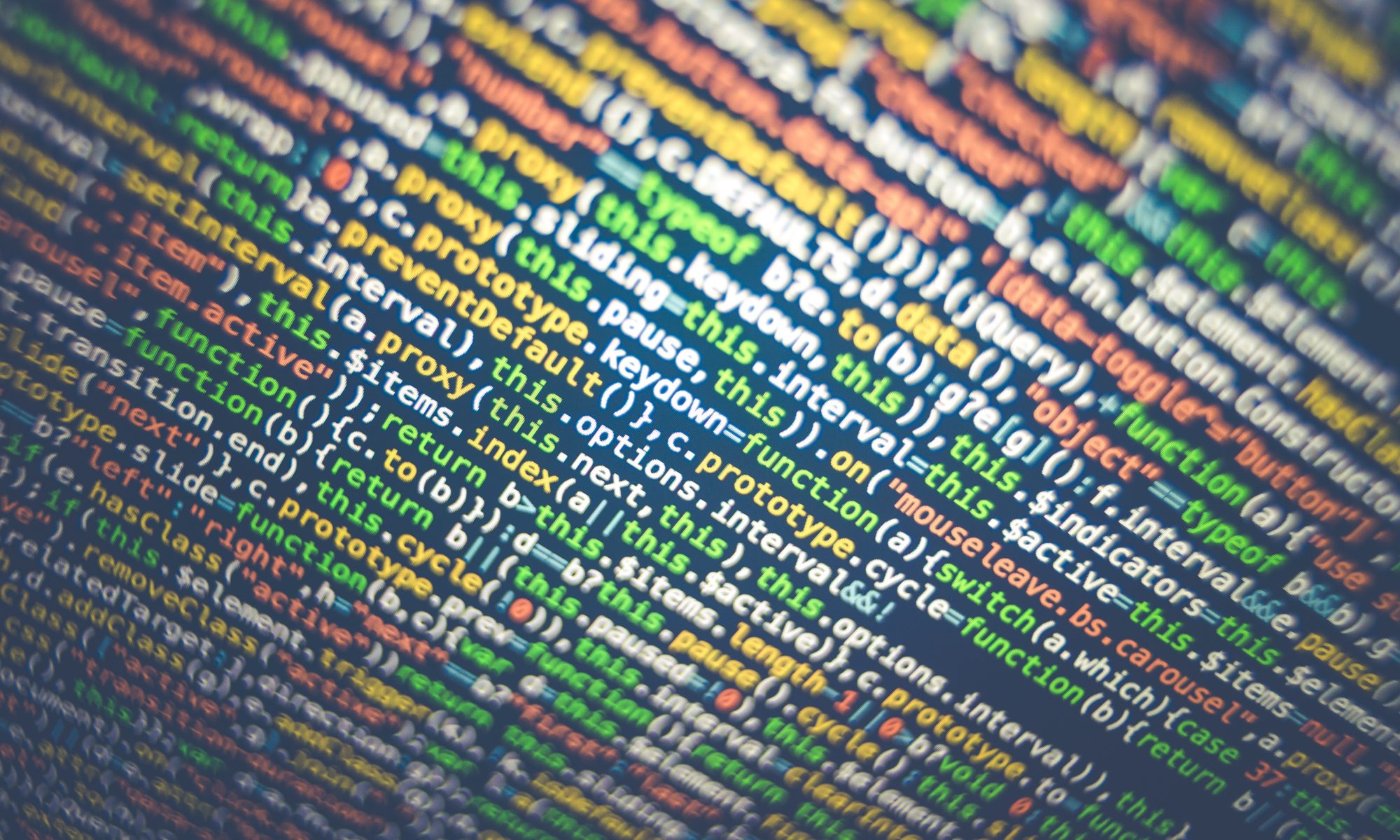This page has a link to all your assignments. Each week you will complete a progressively more challenging programming assignment. Each assignment covers topics that require more in-depth programming and more in-depth engineering.
Getting Started
You will first need to install Python. You will be using Spyder as your editor which is part of the Anaconda installation. Do not be confused by my video segments that use different environments. These are to demonstrate different environments – and you can edit Python code with any text editor. A nice IDE (like Spyder) will make writing code much easier. Go to the Anaconda Distribution ( https://www.anaconda.com/distribution/ ), select your Operating System, and Download and install Anaconda). Anaconda will install multiple tools – for getting started, the only one you need to use is Spyder.
Submitting Homework
When submitting your assignments you will be submitting each assignment as an engineering report. Code should be included in the Appendix of your report. To make this a little easier I have created the Assignment Submission Guidelines – be sure to follow these guidelines. I will not grade and assignments that are submitted that do not follow these guidelines (you will be able to resubmit to get used to submitting a decent engineering report). You should also read and know the Programming Guidelines.
Read and Know the Assignment Submission Guidelines and the Programming Guidelines.
Getting Help
This class is challenging. You will probably need to ask questions. These assignments are not designed to be easy – they are designed to challenge you. Use the Question Guidelines to assist in asking good questions – and don’t be afraid to ask. I will be checking the discussion boards regularly and I encourage other students to find and answer those questions asked by students.
Assignments
| Week | Assignment | Description | |
| 1 | Assignment 1 Distance/Bearing | Covers getting input and output and performing basic calculations with if/then | |
| 2 | Assignment 2 Interpolation | Starting with Arrays and doing calculations with indexed arrays. | |
| 3 | Assignment 3 Present Value | Using a While loop calculate Present Value of Future Amount and a Series and accumulate | |
| 4 | Assignment 4 – Functions | Write a function to implement the ideal gas law. | |
| 5 | Assignment 5 – Iteration | Use a function to solve using iterative techniques | |
| 6 | Assignment 6 – Matrices | Solve simple matrix-based calculations with NumPy | |
| 7 | Assignment 7 Units | Using plugins you will demonstrate using units in your problems. | |
| 8 | Assignment 8 Data | Use the pandas library to read data from a public website and use it to solve a problem. | |
| 9 | Assignment 9 – Euler | Now for your first real challenge in programming, a project Euler question. | |
| 10 | Assignment 10 – How Engineers use Python | This is not a coding assignment, you will research real applications of Python in science, engineering, and technology. |
Final Project
This class has a single programming project that you will create based on the guidelines at the Python Project page. This project allows you to be creative and demonstrate your ability to use Python to solve real problems.
Resources and Lectures
The course lectures are at the following link: Lectures
Python for Beginners 1 – Covers installation of Python and IDLE Editor (you will be using Spyder)
Python for Beginners 2 – Simple command line use of Python (You will be doing your editing with Spyder or Jupyter)
Python From the Beginning – FTB Series (at Lectures) covers the basic elements of getting started with simple programming projects. (And yes the assignments you have are all considered simple programming, though the engineering is a little more advanced).